NEW! Family Carts
Invite family or friends to build a cart together.
Customers can invite family or friends to build a cart together.
Follow these steps to invite others to contribute to a family cart:
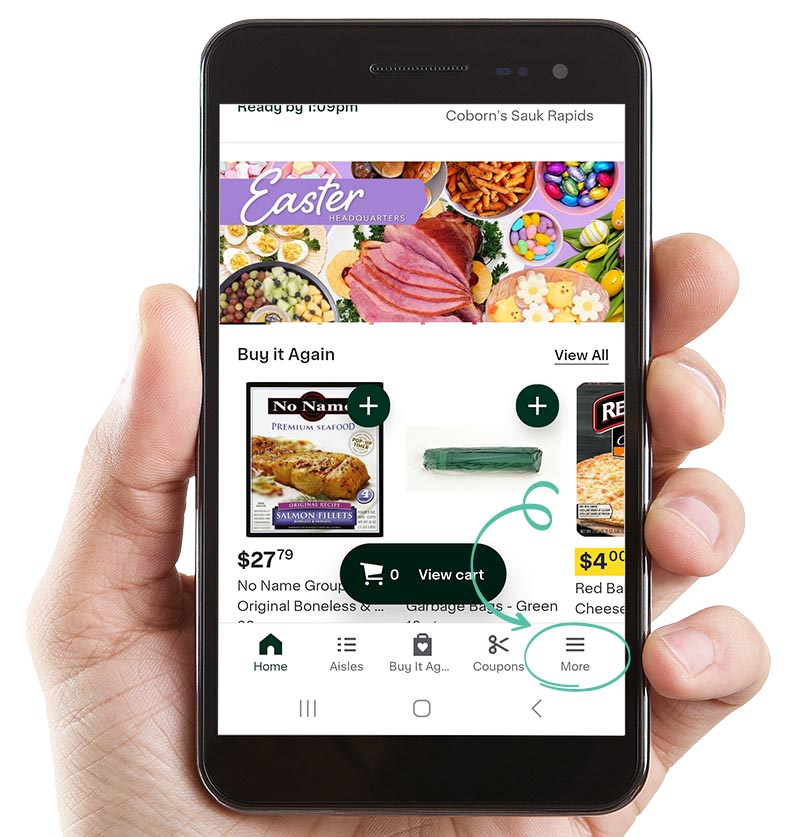
1. Login to your Coborn's account in the app and click on 'More' in the bottom right hand corner of the app.
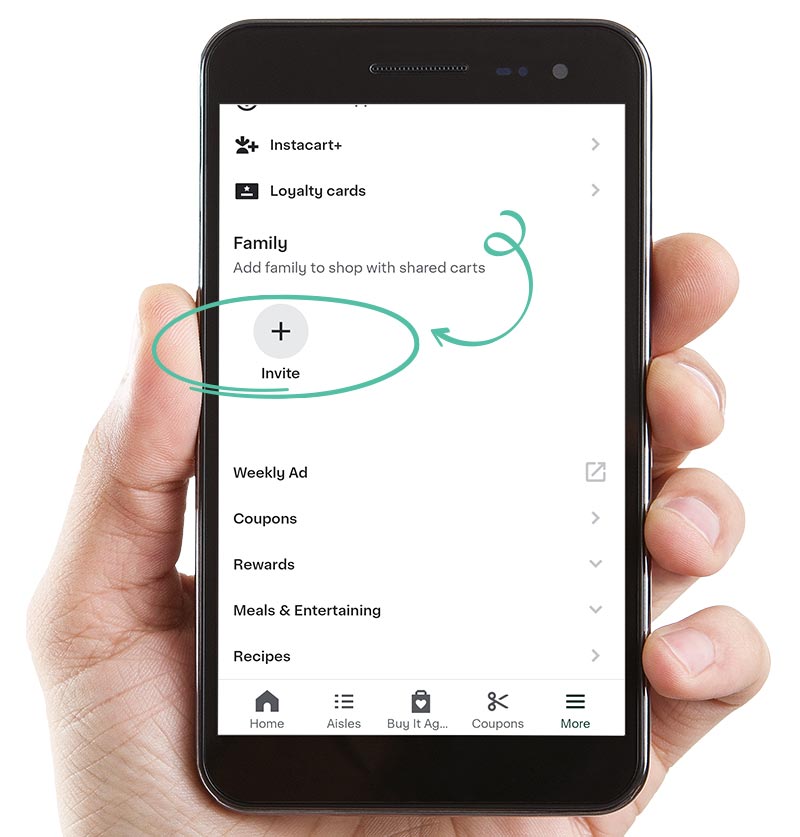
2. Scroll down to Family section. Click the (+) to add a member to your family cart.
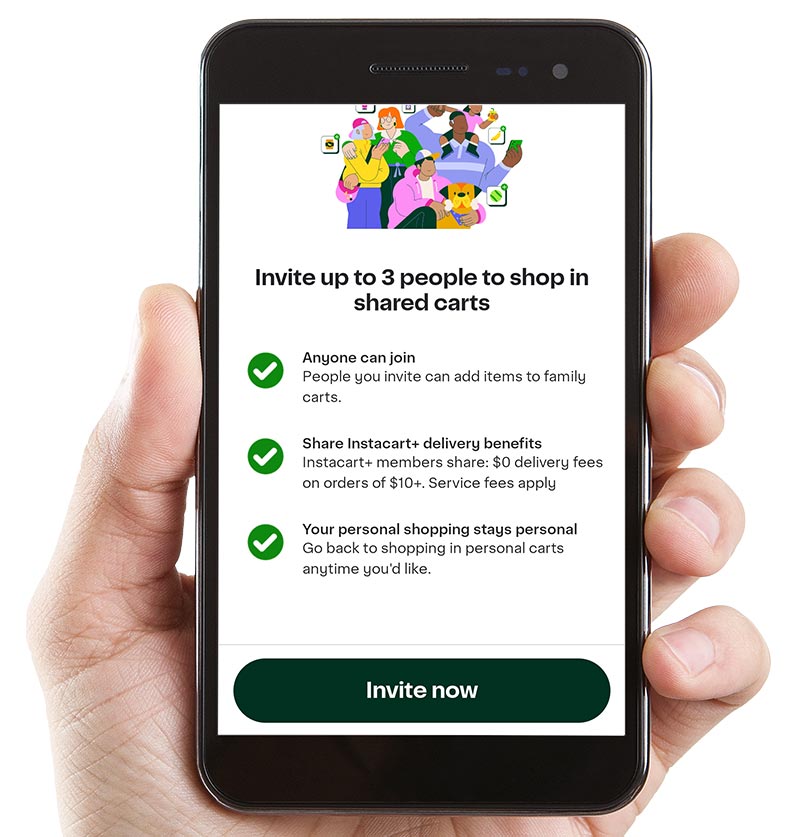
3. Each family member you invited will receive an email. Each member will have to have their own Coborn's account before you can share a family cart. You can have up to 4 members contributing to a family cart. Happy Shopping!